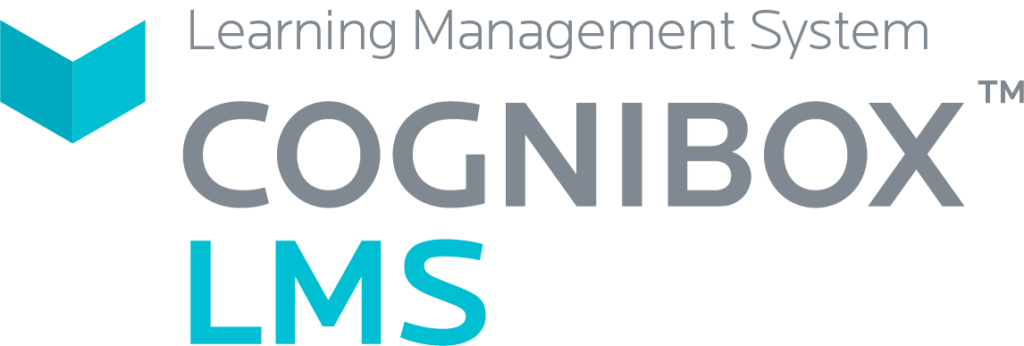Cognibox is a cloud-based software platform for effective compliance management, in-line with industry best practices. Used in over 30 countries, Cognibox assists leading corporations in managing the outsourcing-related risks specific to their sector of activity.
Cognibox simplifies the compliance process and lets you avoid multiplying or duplicating the information to be submitted to your hiring organizations. Cognibox also offers its member contractors access to a network and visibility conducive to business development in member-specific areas of specialization.
The information entered in Cognibox is registered in high-performance servers that meet the most rigorous security standards. Only hiring organizations that you will have pre-authorized will be able to access the information to validate whether or not your company meets their requirements.
Only the hiring organizations that you choose to share your company profile with will have access to your information. It should be noted that hiring organizations cannot access your employees’ personal data (date of birth, contact information, etc.). Cognibox Customer Service agents can also view all your information to ensure an effective follow-up of each file. For more information, please consult the Cognibox Personal Data Protection Policy.
The Cognibox platform meets the most rigorous security standards. The Cognibox technical team frequently conducts security audits on the application, and Cognibox passwords are encrypted in-line with industry best practices. Cognibox blocks account access after 10 attempts to log in with an incorrect password. Personal data is protected through the use of security safeguards appropriate to the sensitivity of the information, including protection against unauthorized or unlawful processing, and against accidental loss, destruction or damage, using suitable technical or organizational measures. For more information, please consult the Cognibox Personal Data Protection Policy.
Cognibox allows you, as a contracting company, to:
- Access the requirements of each hiring organization quickly and easily
- Obtain an interface for the comprehensive management of each of your employees
- View the skills profile of each of your employees and assign work accordingly
- Take advantage of system alerts to manage training and certification deadlines in a simple, timely manner
- Access online training (e-learning) recognized by your hiring organization
CogniSafe is an integrated tool that helps keep workers safe and minimizes the transmission risk of COVID-19 in the workplace.
The complete CogniSafe tool is available in the contractor’s profile in Cognibox. It can also be added to the client corporation’s Cognibox profile.
The Cognibox application can be downloaded on your mobile, tablet or computer with Google Play, and features the daily pre-entry screening questionnaire.
Cognibox supports leading corporations to ensure the compliance of their contractors.
The company you carry out work for uses Cognibox to manage the contractors who access its facilities. As it is now a requirement to qualify in Cognibox in order to carry out work for this client, you must register with Cognibox.
The main steps to qualify your business in Cognibox are to subscribe, to fill out the questionnaire, to provide the necessary supporting documents, to add your employees and to assign them for proper training based on your client’s requirements.
Watch the following video to find out more about Cognibox’s membership process:
In the e-mail invitation, click on the link and follow the steps to complete your company profile and to create your Cognibox account. If you have not received an invitation e-mail, click here.
Only contractors invited by their hiring organizations receive a request to register with Cognibox. However, you can still submit a request using this form. A Cognibox Customer Service agent will submit your profile to the hiring organizations. If one of the hiring organizations approves your request, an invitation e-mail will be sent to you.
The annual contractor subscription fees are based on the total number of employees in the company.
It is a fee for every additional hiring client relationship, applicable from the second relationship. Exceptions may apply.
Invoicing occurs once a year, beginning with your initial subscription and then at each renewal. Payment must be made in full at the time of invoicing and is non-refundable.
If a change affecting your subscription arises during the year, such as a change in the employee category, your invoice will be prorated based on the number of days remaining in your subscription.
The payment is required for your company to appear in Cognibox. Upon receipt of your payment, your file will be assigned to a Customer Service agent who will follow up with you and accompany you through each step of the qualification process.
SUSPENDED status signifies that the contractor has not renewed its Cognibox registration. The contractor’s information will remain active in the system, but will not be accessible to the contractor or to hiring organizations until the registration has been renewed. As the contractor is no longer a Cognibox member, the gate security agents can no longer check whether the contractor fulfills the necessary requirements to access the site and perform work. In such a case, please contact our Customer Service team, at 1 877 746-5653.
Click here to go the Cognibox badge Web page.
The qualification process consists in completing a questionnaire specific to each hiring organization that you need to qualify for and submitting a number of documents (insurance certificates, prevention programs, proof of training, etc.) required to assess your file.
The qualification process allows hiring organizations to ensure that the contractors working on their sites meet their requirements in different areas, including health and safety and the environment.
One of your clients uses Cognibox to manage the contractors that access its facilities. Cognibox enables a hiring organization to manage the compliance of its contractors to ensure that it always works with contractors that meet its requirements, especially in the areas of health and safety and the environment.
Through Cognibox, the hiring organization reviews the profile of each of its contractors and assigns contracts. To obtain contracts from a hiring organization, you must first be subscribed to Cognibox and qualify your company by completing the questionnaire specific to that hiring organization
The re-qualification process is only for contracting companies. Re-qualification normally occurs on the subscription anniversary date. An e-mail is sent 30 days before that date informing you that your file needs to be updated. If you do not update your file before the deadline, your company file status will change to EXPIRED.
EXPIRED status signifies that the contractor meets or did meet the hiring organization’s criteria, but that the expiration date established for the qualification has passed and the qualification is no longer valid. If the contractor wishes to continue working for the hiring organization, the contractor must undergo the re-qualification process to ensure that the qualification remains valid.
Meeting the compliance requirements of hiring clients takes time, especially when you work for several of them.
With the Advantage program, our dedicated qualification specialists handle the administrative burden of prequalification for you, including:
- Reviewing and filling out your prequalification questionnaires
- Retrieving crucial documents such as insurance certificates and proof of WCB clearance directly from the source
- Updating safety data and statistics to maintain qualification
Click on the link to see how to access your qualification certificate in Cognibox.
You can buy more than three hundred online training courses (OHS and induction trainings for client corporations) directly in Cognibox.
Two options are available to you:
In the Cognibox E-Learning module, in the Catalogue section, select the course you are interested in and click on Course Plan. You will find all the details of the training, including the list of client corporations who recognize this training.
Or
In the Cognibox E-Learning module, in the Catalogue section, choose a client corporation in the left menu. All the courses displayed on the screen are automatically recognized by this client corporation.
This situation occurs when several employees share the same email address. Please contact our customer service team who will connect employees with the same email address. You will then be able to assign the training to the right person.
E-Learning training certificates (proofs) are available directly in the EM module, per employee, via the Actions section.
Employees have access to their training in the E-Learning module in the My Training section. The training courses to be done, in progress and completed are displayed.
To start a training session, the employee must click on the image of the desired training, activate the sound on his device and follow the steps proposed on the screen.
We offer the following options to solve this problem:
1. If the window below appears, click on the button to allow the browser to open the course in a new window. You will then have access to the training.

2. Your browser may be programmed to block pop-ups. Please disable the pop-up blocker.
3. The Flash Player may not be enabled in your web browser, especially if you are using Google Chrome. To rectify this situation, we recommend that you reactivate the Flash Player.
If the problem persists, please contact our team.
The arrival of the new regulation on personal data protection (GDPR) requires us to change the assignment process for E-Learning training so as to comply with information management best practices.
The purpose of the new regulation is to return control to workers regarding the disclosure of their personal data. Thus, Cognibox is now required to send login information for a training activity directly to individual employees so that they can give their consent to Cognibox to process their personal information, which is stored in Cognibox. This means that, even if you are their boss, you will no longer be able to provide consent on your employees’ behalf.
We suggest you create a free email address from one of the three providers below. Click on one of the links and follow the suggested steps.
1- Hotmail (Outlook)
2- Gmail
3- Proton
.png?width=4774&height=771&name=SafeContractor__All%20White%20(1).png)