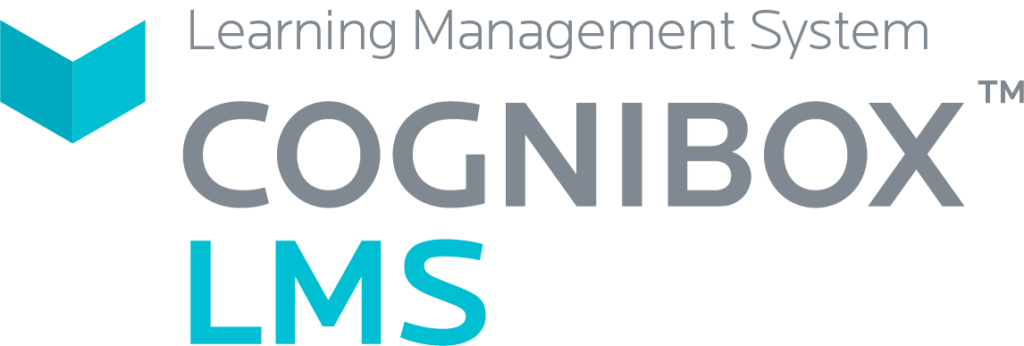To navigate Cognibox and find any required answers and documents, please consult our user guide on the QF module.
Welcome to Cognibox!
We help organizations connect with and manage suppliers to reduce risk
and provide a safe and efficient work environment.
Our dedicated support team will help you navigate your Cognibox journey and answer any questions you might have. Do not hesitate to reach out to us at 1 877 746-5653.
Now let's start the implementation process!
What to expect during the implementation process:
BECOME A COGNIBOX PARTNER

COGNIBOX IMPLEMENTATION & CUSTOMER SUCCESS MANAGER ASSIGNMENT

KICK-OFF MEETING
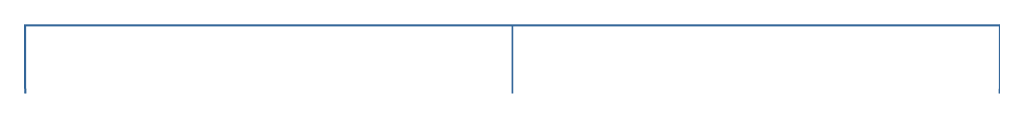
SUPPLIER QUALIFICATION REQUIREMENT DEVELOPMENT
ACCOUNT
CONFIGURATION
JOINT DEVELOPMENT OF A CHANGE MANAGEMENT PLAN (INCLUDING TRAINING AND A COMMUNICATIONS PLAN)
-
Supplier qualification requirement development
-
Account configuration
-
Joint development of a change management plan (including training and a communications plan)

WEEKLY PROCESS MEETING
Meeting frequency adapted as required with project advancement
Your Customer Success Manager Will:
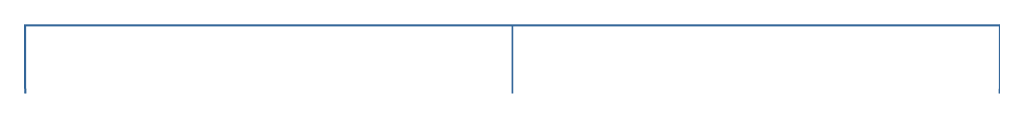
REVIEW SUPPLIER COMPLIANCE QUALIFICATION PROGRESS
PLAN THE TRAINING ON COGNIBOX FOR YOUR INTERNAL USERS
ENSURE YOUR SUPPLIER RISK MANAGEMENT PROGRAM STAYS ON TRACK
-
Review supplier compliance qualification progress
-
Plan the training on Cognibox for your internal users
-
Ensure your supplier risk management program stays on track
Your Customer Success Manager Will:
PROVIDE CONSISTENT SUPPORT, GUIDANCE & TRAINING
Our contractors are more than an external workforce; they are our business partners. Since we often hire the same contractors, it’s important to develop a relationship of trust with them. These evaluations allow us to highlight achievements and to objectively address areas requiring improvement. Our contractors can see that their safety and the quality of service they provide is very important to us. Since implementing the evaluation system, we have noticed that our contractors are meeting our requirements and adhering to our culture more effectively.
Nick Trépanier
Senior Advisor, Contractor Management, IOC
How to Use Cognibox
Learn more about the differences between statuses by clicking here.
To locate your suppliers’ employees, review this user guide.
You can see all the contractors with whom you are already doing business via the Qualification module.
To search for a new contractor, click on the CogniPlace module on the left side menu. Type in the search bar a keyword, a NAICS code or a region. All contractors using Cognibox matching this information will appear. By clicking, you can consult their profile.
In need of induction training or professional OHS services? Learn more about how our team can help you:
The Cognibox team provided excellent support during our shutdown. Over 400 employees were trained remotely to comply with COVID-19 distancing measures. I know that it’s not always easy to balance family and work with complicated shutdown schedules, but the two Cognibox trainers kept pace and provided professional service throughout the project. It was very inspiring seeing the positive team spirit that brought us together.
Benoît Laporte, Prevention Service
Suncor Energy, Montreal Refinery
Product Updates
-
Product Update - Contractor Dashboard Enhancement - Now available!
June 21, 2023
Watch the video below for a sneak peek to understand the benefits all Alcumus Cognibox Contractors now receive with the launch of this new dashboard enhancement!
-
Improvements in AT compliance exceptions
October 6, 2022
-
Discover the new Assignations function of the EL module
August 5, 2022
We are very pleased to launch the brand new Assignations feature of the EL module.
Tools & Resources
Tools & Resources
Customer Success Team
Main: 1 877 746-5653