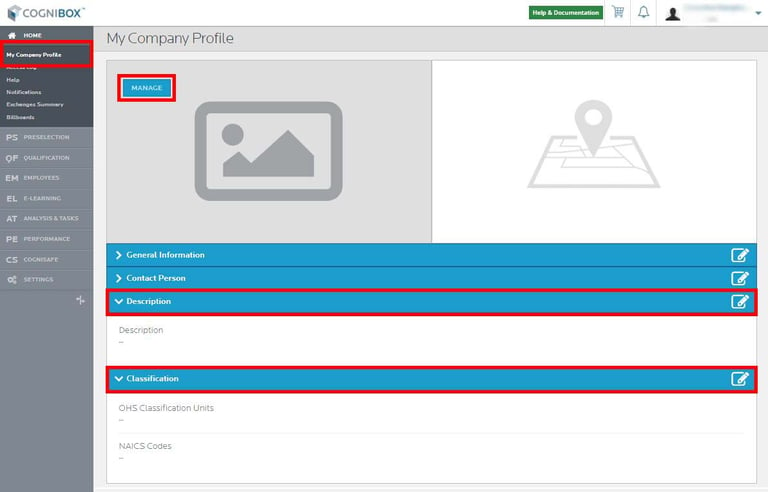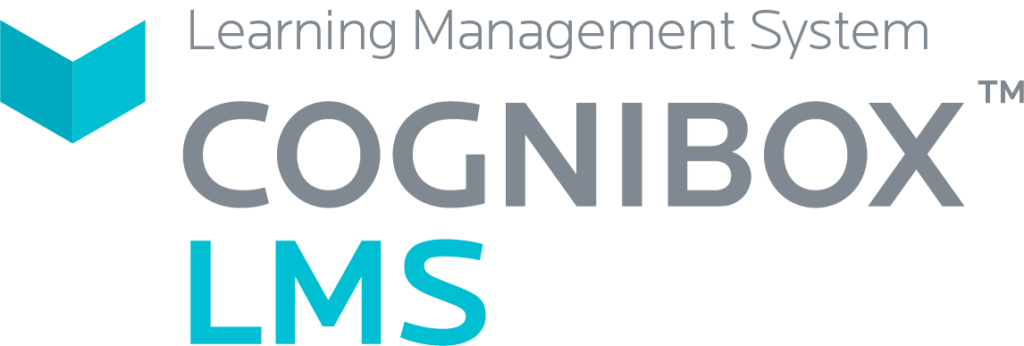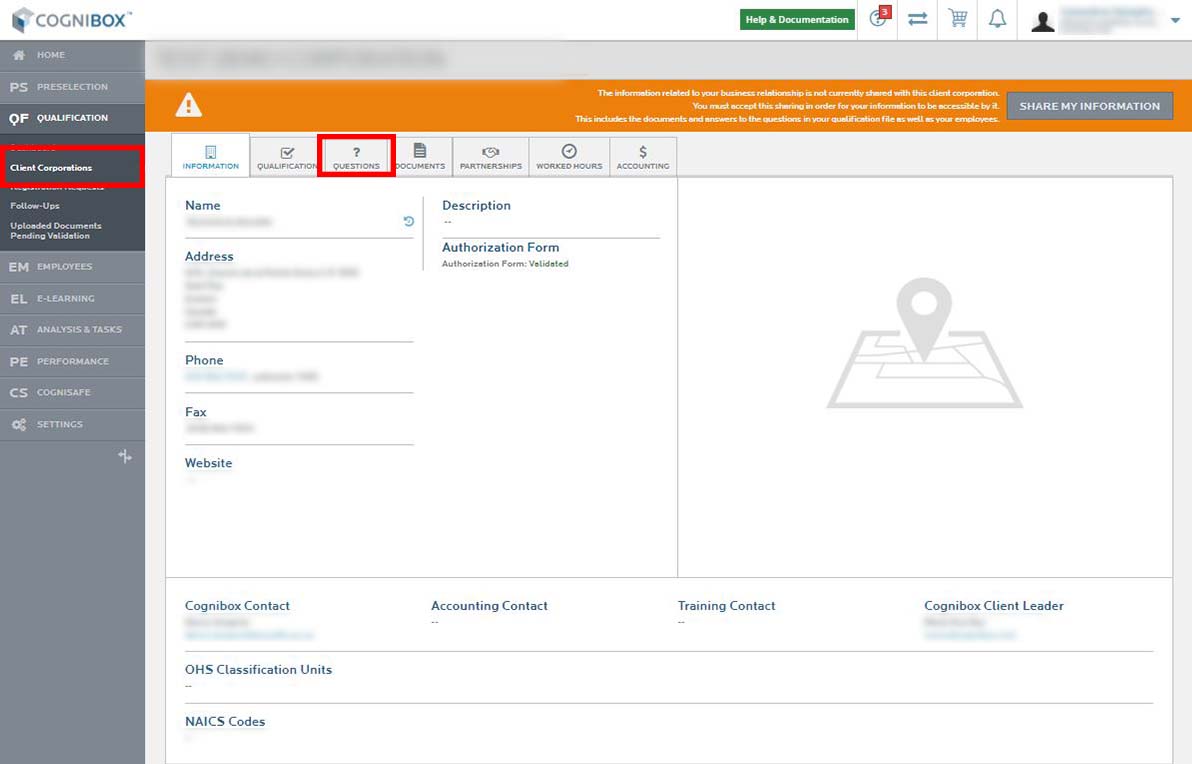To access your company’s profile, click on the Home button located on the left-hand side, in the menu. Click on ‘My Company Profile’ to add your company logo, by clicking on the Manage button, and add a brief description of your company along with your NAICS code, by clicking on the pen at the end of the blue tab.